Emily Robertson discussed a lot of useful Web 2.0 Tools to use in a classroom. They are all free and very easy to use. She discussed nine different tools in depth of how to use them and what to use them for. Web 2.0 will definitely make teacher and students more up to date with technology used for learning. My favorite Web 2.0 Tools she used was Wordle. It is like Word Cloud but Wordle you can paste in a whole speech or story into it. She did Martin Luther King’s I Have a Dream speech, the words repeated the most were the biggest words pictured. This is a good way to ask students what the point of the speech or paper is about. Students can also post their own paper or speech into it to create their own Wordle, this will help see if their main point is being told by how big or small the words are in it. One of the Web 2.0 Tools I will use in my classroom is Poll Everywhere. It is a website to create your own polls. I like how you can put them into PowerPoints and students can use their phones to answer anonymously. For my class, I think I would use a poll at the end of each class for students to say whether if they understand, need help, or don’t get what was taught in class that day. This will show me if I need to review a subject again or not. Overall, each Web 2.0 Tool Emily discussed I will most likely use in my classroom.